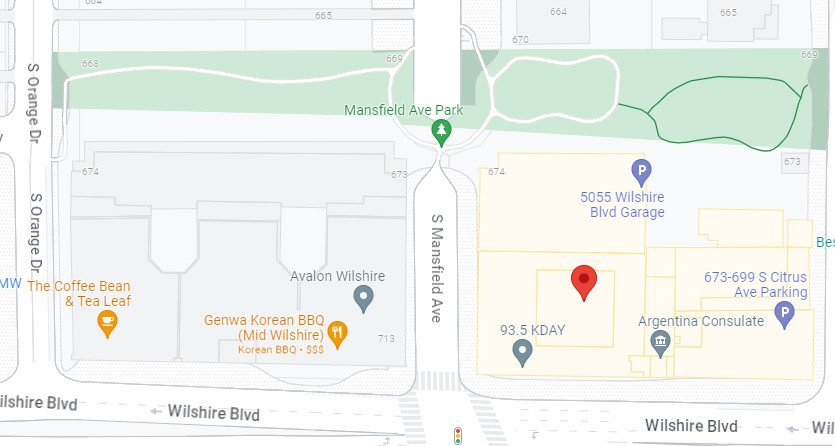How to Register on Caremark.com Without a Member ID or Prescription Number
By now, you should have received your CVS Caremark Welcome Kit, which includes your new prescription card. You should begin using the card to fill your prescriptions. If you have not received your Welcome Kit, you can request one by calling CVS Caremark at (855) 271-6601. You can also register on caremark.com or the CVS Caremark mobile app to access a copy of your prescription card and make managing your prescriptions easier. Registration takes minutes, can be completed with or without your prescription card, and provides access to an assortment of tools to make managing your prescriptions easier. To register on caremark.com, follow these simple instructions:
Choose Don’t have either of these? Proceed to enter all of your info if you need to register without a prescription number or member ID. Click Continue. |
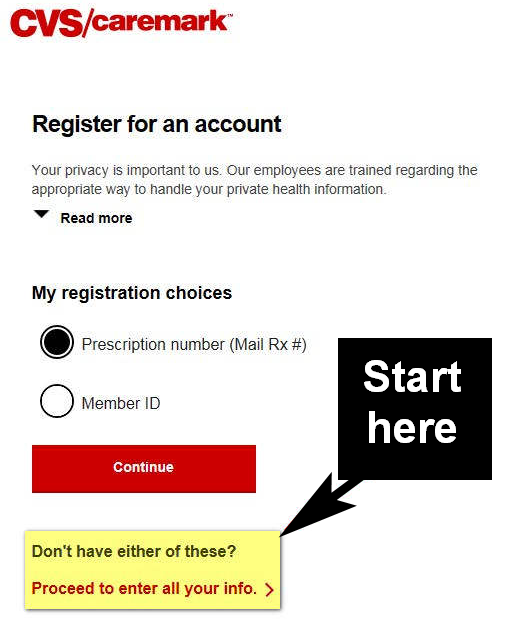 |
|
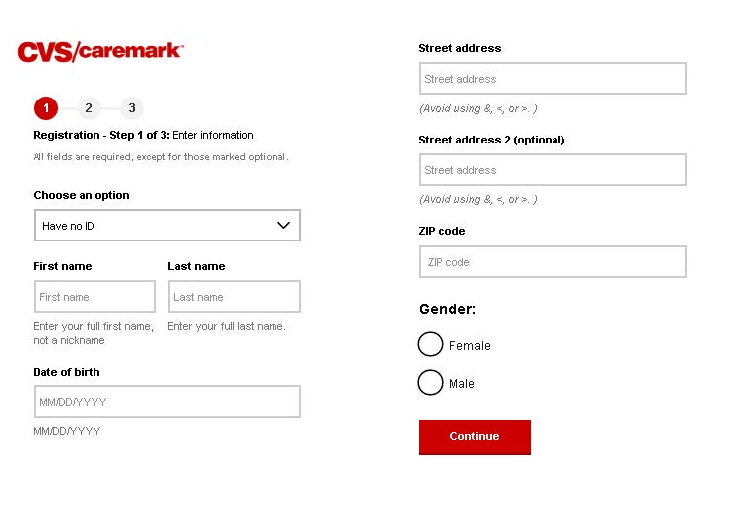 |
Correctly answering these questions, together with the personal information that you previously entered, confirms your identity. |
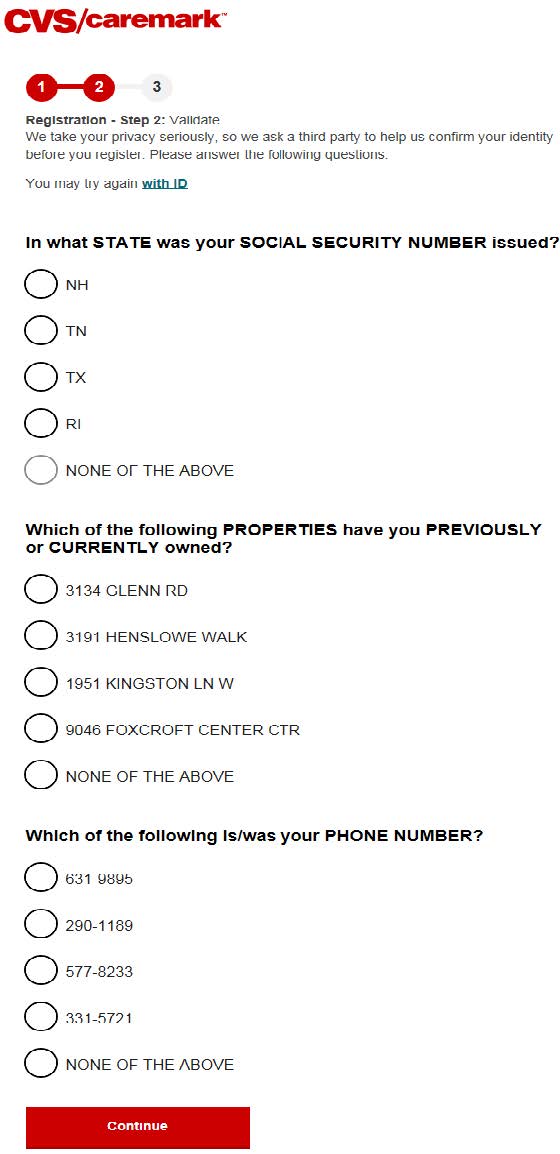 |
This will help ensure that you can get back into your account if you ever forget your information. |
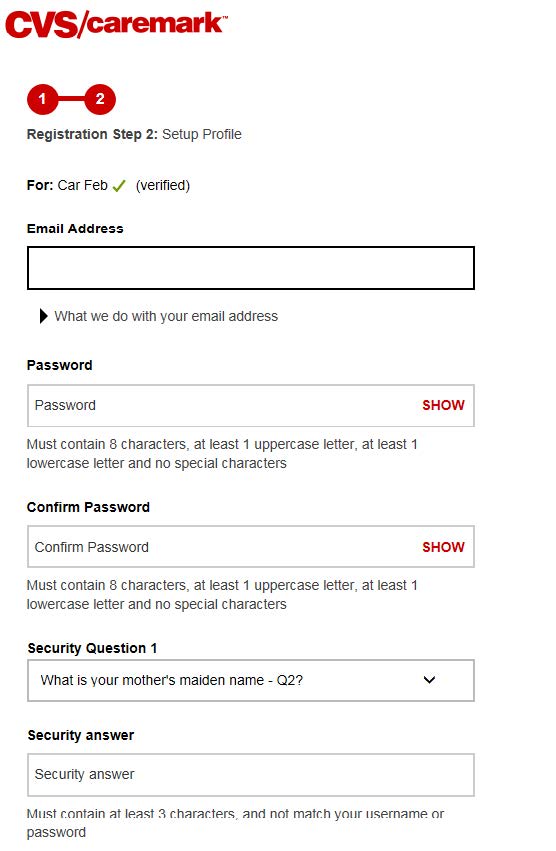 |
|
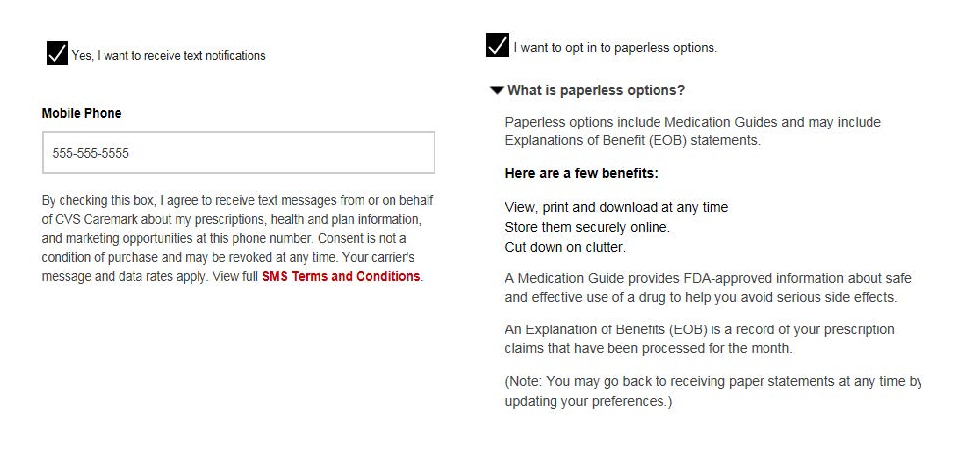 |
Click on the Registration Help button for additional information or to connect to Customer Care. |
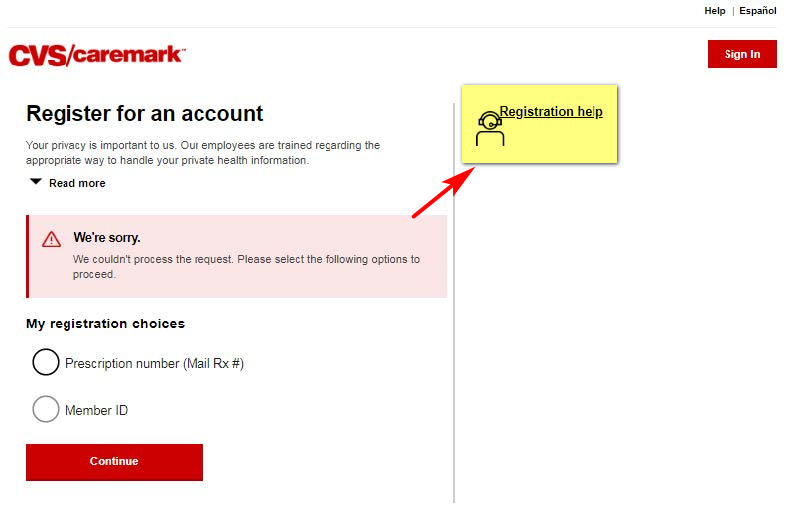 |
A message will confirm your registration. |
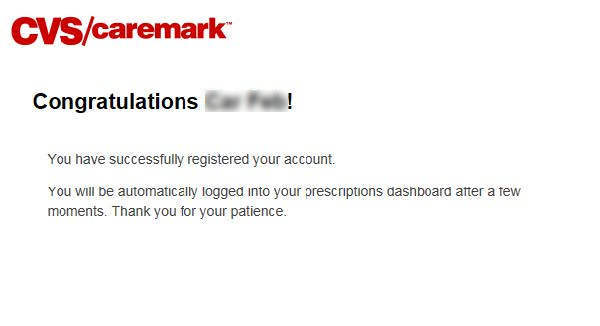 |