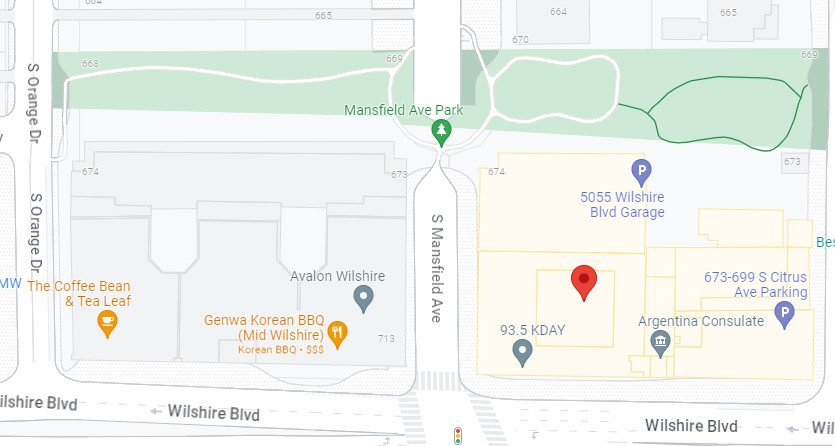How to Get Your Benefits Cards
Benefits cards provide proof of coverage and essential information about your benefits. To access these cards online or on your mobile device, follow the steps below.
NOTE: Online benefits card access requires that you create a login with the applicable benefit partner.
|
Benefit Partner
|
Instructions for Computer
|
Instructions for Mobile Device
(Apps are available at the app store for your device.)
|
 NOTE: Dependents on your plan are not issued an ID card and must use a copy of your card when accessing care. NOTE: Dependents on your plan are not issued an ID card and must use a copy of your card when accessing care. |
- Visit www.anthem.com/ca.
- Click dropdown arrow under Member Support.
- Select Get An ID Card.
- Log in to your account.
- Select how you would like to access your card (e.g., email, mail, download, etc.).
|
- Log in to the Sydney Health mobile app.
- Select the ID Cards button.
- Choose if you would like to download, share (mail, email or fax) or add your card to your mobile wallet.
|
 NOTE: Delta Dental issues cards for participants only. Your dependents should use a copy of your card. NOTE: Delta Dental issues cards for participants only. Your dependents should use a copy of your card. |
- Visit www.deltadentalins.com.
- Log in to your account.
- Select Get ID card.
- Show or print your ID card.
|
- Log in to your Delta Dental mobile app.
- Your Delta Dental membership card will appear in the center of the mobile app Welcome screen. See below the card for options like emailing the card, saving it to your mobile wallet, etc.
|
 NOTE: Neither the CVS retail app nor CVS Specialty app offer automatic prescription card access. Automatic card access is only available with the CVS Caremark mobile app. NOTE: Neither the CVS retail app nor CVS Specialty app offer automatic prescription card access. Automatic card access is only available with the CVS Caremark mobile app. |
- Visit www.caremark.com.
- Log in to your account.
- Select Get ID card.
- Show or print your Member ID card.
|
- Log in to your CVS Caremark app.
- Select View I.D. Card.
- Show, print or add your card to mobile wallet.
|
 |
- Visit www.vsp.com.
- Select Member ID Card.
- Save, print or email the card.
|
- Log in to the My VSP mobile app.
- Tap Member ID Card. Your coverage card will be displayed on screen.
- Scroll down for options for downloading or emailing the card.
|
 NOTE: Dependents on your plan are not issued an ID card and must use a copy of your card when accessing care.
NOTE: Dependents on your plan are not issued an ID card and must use a copy of your card when accessing care. NOTE: Neither the CVS retail app nor CVS Specialty app offer automatic prescription card access. Automatic card access is only available with the CVS Caremark mobile app.
NOTE: Neither the CVS retail app nor CVS Specialty app offer automatic prescription card access. Automatic card access is only available with the CVS Caremark mobile app.