How to Go Paperless on myPHP
By going paperless on myPHP, your important pension and health documents will go wherever you do. You’ll never need to worry about missing another important notice again. Additionally, going paperless on myPHP saves valuable Plans resources that would otherwise go toward pension and health benefits.
To go paperless on your myPHP account, follow the simple steps below:
- Log into your myPHP account.
- Click on My Profile.
- Uncheck the checkbox next to Send Me Paper Copies.
- Click OK to confirm the change.


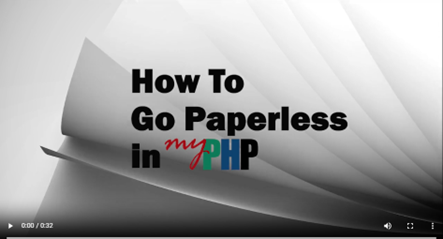
 OFFICE LOCATION & HOURS:
OFFICE LOCATION & HOURS: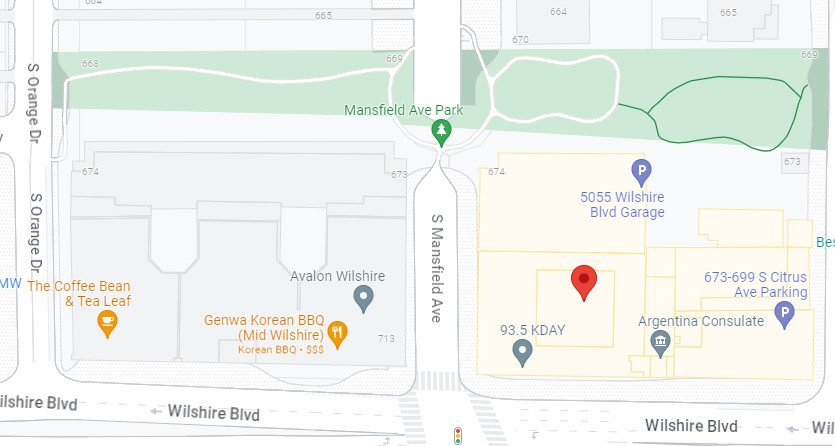
 MEETING INFORMATION:
MEETING INFORMATION: FAXES:
FAXES: