What Do You Mean My Prescription’s Not Covered?!
It’s common to assume that your health insurance will cover whatever medication your doctor prescribes. But that’s not always the case. In order to control ongoing prescription drug cost inflation, most insurers, including the DGA-Producer Health Plan, have a standard formulary to determine which prescription drugs are covered and under what circumstances. A formulary is a list of prescription drugs covered by an insurance plan. The Health Plan’s prescription drug formulary is comprehensive, and the drugs it covers have been proven safe and effective.
The formulary used by the DGA-Producer Health Plan—called the CVS Advanced Control Formulary—is provided by CVS Caremark, the Health Plan’s prescription drug benefit manager, and may be updated every January 1 and July 1. CVS Caremark directly notifies participants via letter if a medication they have taken during the previous year will be impacted by the update. You can view the current formulary at www.dgaplans.org/formulary.
It’s Best to Check Before You Head to the Pharmacy
Whenever you get a prescription for a new medication from your doctor, it’s best to check it against the formulary. The formulary lists: (1) medications covered under the Health Plan; (2) medications excluded from Health Plan coverage; and (3) preferred, covered alternatives to excluded medications.
In the case of medications that are excluded from Health Plan coverage, you can ask your doctor to consider a covered formulary medication or obtain a coverage review from CVS Caremark to request an exception to the exclusion. In some cases, preferred alternatives may have their own requirements, such as prior authorization, so it’s best to have your doctor check their status before you head to the pharmacy. To check if a preferred option requires prior authorization or to initiate a coverage review for an excluded medication, the prescribing physician must contact CVS Caremark at (855) 582-2026.
Alternatively, if you’ve created your free CVS Caremark account, you can log into the CVS Caremark website or mobile app while you are at your doctor’s office to check whether your prescription will be covered, get your estimated out-of-pocket cost and learn whether the prescription has additional considerations, such as a required prior authorization or step therapy.
The next time your doctor prescribes a medication that you’ve never taken before, be sure to use caremark.com or the CVS Caremark mobile app to check whether the medication is covered by the Health Plan. Alternatively, visit our website at www.dgaplans.org/formulary for the list of medications covered in the formulary. It could potentially save you from any unwelcome surprises at the pharmacy.
To Check Coverage of a Medication on the CVS Caremark mobile app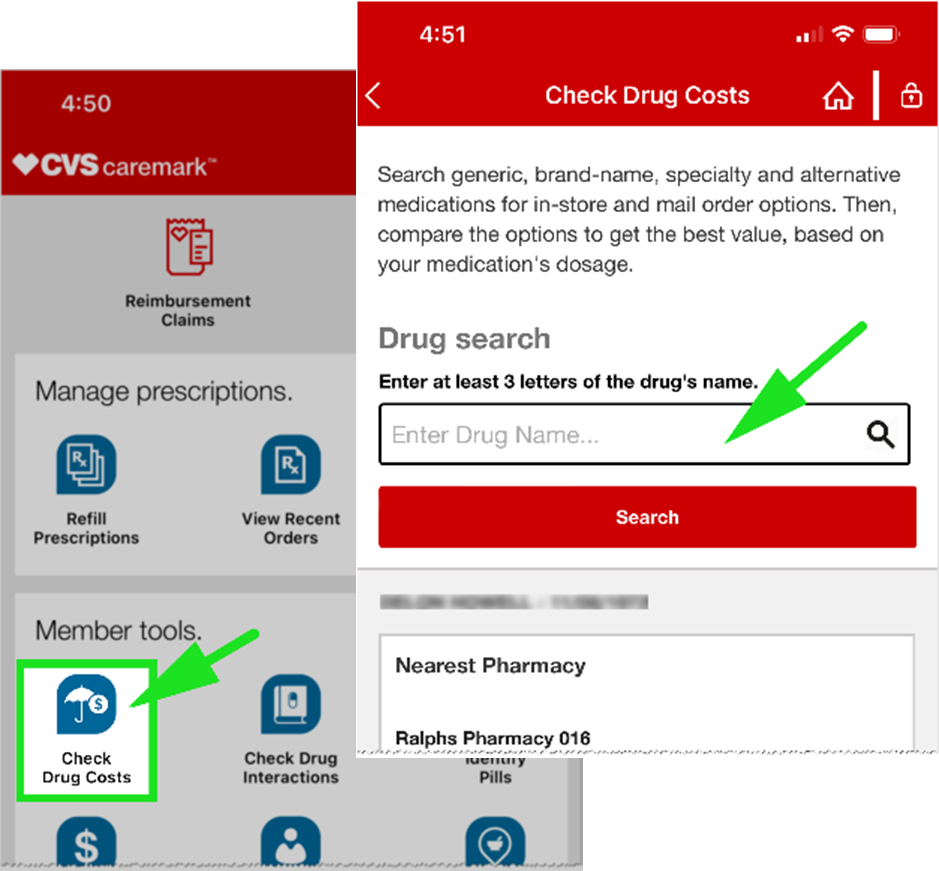
- Go to the CVS Caremark mobile app
- Enter your login credentials
- Go to Check Drug Costs
- Type in the name of the drug
- Press Search
- You may also be asked for additional details about the medication such as the specific dosage and method of administering it.
To Check Coverage of a Medication on www.Caremark.com
-
- Go to www.caremark.com
- Enter your login credentials
- Go to Plan & Benefits
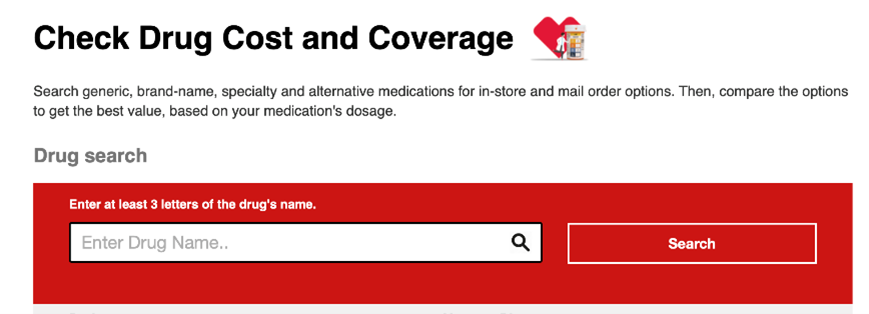
- Choose Check Drug Cost & Coverage
- Type in the name of the drug
- Press Search
- You may also be asked for additional details about the medication such as the specific dosage and method of administering it.


 OFFICE LOCATION & HOURS:
OFFICE LOCATION & HOURS: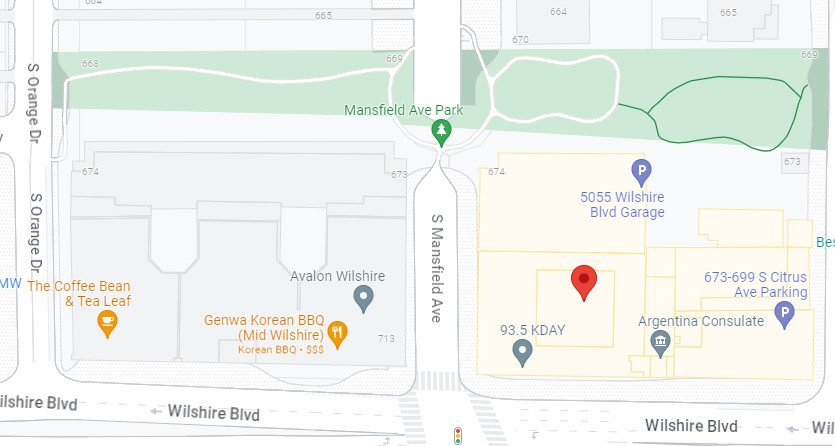
 MEETING INFORMATION:
MEETING INFORMATION: FAXES:
FAXES: